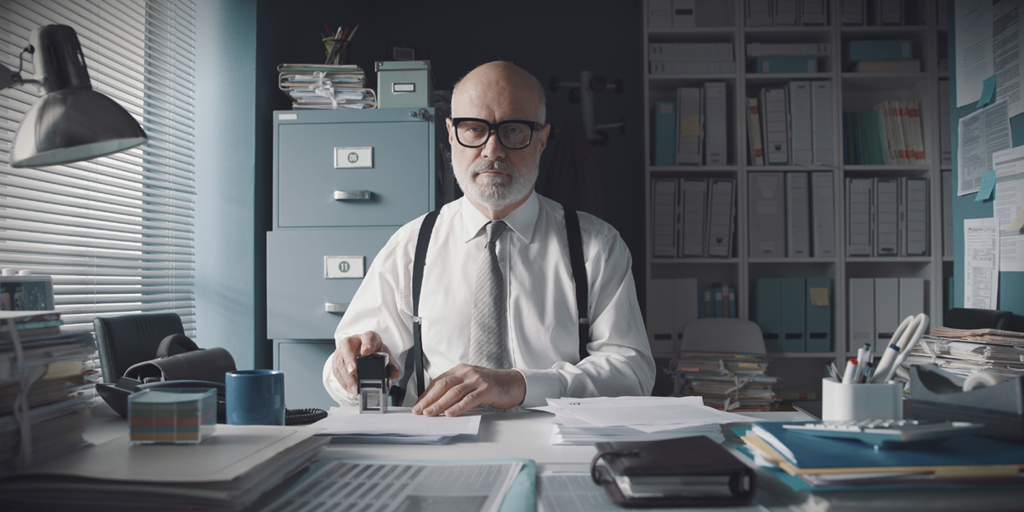
iStock
Your tax statements for royalties received in the 2021 tax year are now available.
How to download your files
- Login to your account
- Go to My tax statements in the left-hand menu
- Click on the flags, one for each level of government
- Download the 2 files
Attention!
You will need to have Adobe Acrobat Reader installed on your computer.
It's a free software that you can download here.
Do you have tax statements this year?
Tax slips are produced as soon as the total amount of payments in the year is $50 or more.
Avoid paper with direct deposit
If you haven't already done so, take the opportunity to sign up for direct deposit and receive your future royalties directly into your account.
Trouble logging in?
If you have forgotten your password, simply click on Forgot your password? on the login page.





